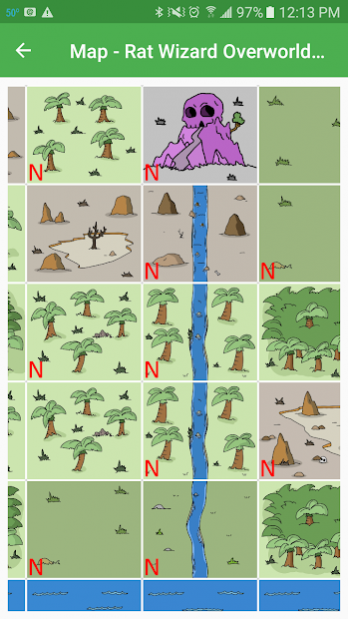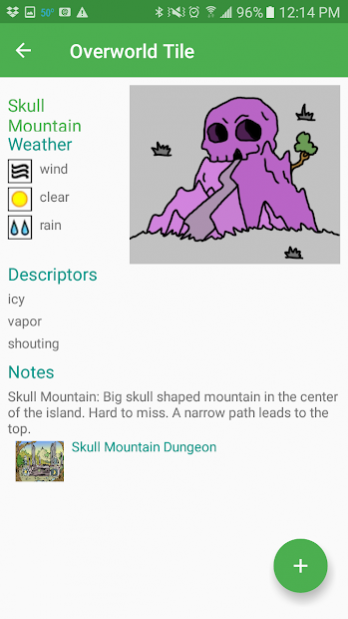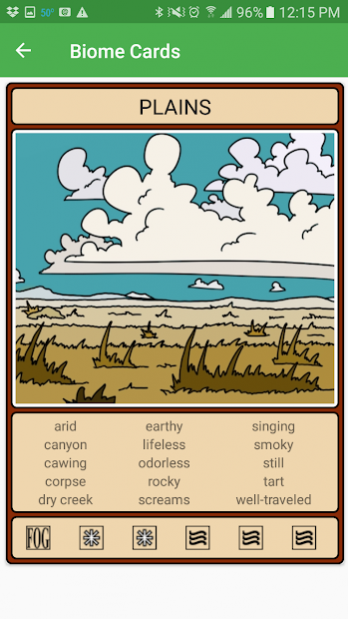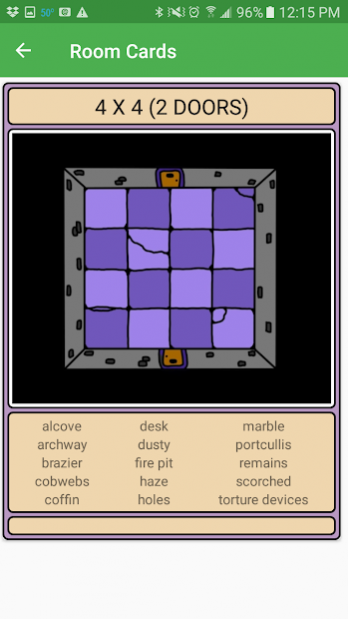RPG WorldBuilder 2.0
Paid Version
Publisher Description
What is RPG WorldBuilder?
RPG WorldBuilder is designed to be used as an accessory for tabletop role-playing games. RPG WorldBuilder makes role-playing adventure planning and bookkeeping a bit easier on GMs as it allows for easy map creation, dice rolling, custom charts, and seamlessly creating worlds. Now, whenever you are out and about and inspiration strikes, you have the tools to quickly record your ideas.
What isn’t RPG WorldBuilder?
RPG WorldBuilder is not a game. It is a toolbox designed to supplement tabletop rpgs in order to make it easier on GMs and players to create and run adventures. It is system neutral with a focus on fantasy rpgs.
What does the app feature?
Overworld Map Creation: Create overworld maps by hand our procedurally generated. Add notes, encounters, items, and more.
Dungeon Map Creation: Create dungeon maps by hand our procedurally generated. Add notes, encounters, items, and more.
Dungeon Architect Cards: A digital deck of Dungeon Architect Cards for random room generation. These are designed to serve as an aid to help come with ideas for your own handmade dungeon maps.
World Architect Cards: A digital deck of World Architect Cards for random map creation. These are designed to serve as an aid to help come with ideas for your own handmade overworld maps.
Dice Roller: A digital die roller. We know you won’t throw your dice away but it’s handy in a pinch.
Custom Chart Builder: A custom chart builder that allows for the creation of random charts for use in your tabletop games.
About RPG WorldBuilder
RPG WorldBuilder is a paid app for Android published in the Recreation list of apps, part of Home & Hobby.
The company that develops RPG WorldBuilder is Simian Circle Games LLC.. The latest version released by its developer is 2.0.
To install RPG WorldBuilder on your Android device, just click the green Continue To App button above to start the installation process. The app is listed on our website since 2018-07-20 and was downloaded 11 times. We have already checked if the download link is safe, however for your own protection we recommend that you scan the downloaded app with your antivirus. Your antivirus may detect the RPG WorldBuilder as malware as malware if the download link to silenceoftheyams.com.rpgtoolkit is broken.
How to install RPG WorldBuilder on your Android device:
- Click on the Continue To App button on our website. This will redirect you to Google Play.
- Once the RPG WorldBuilder is shown in the Google Play listing of your Android device, you can start its download and installation. Tap on the Install button located below the search bar and to the right of the app icon.
- A pop-up window with the permissions required by RPG WorldBuilder will be shown. Click on Accept to continue the process.
- RPG WorldBuilder will be downloaded onto your device, displaying a progress. Once the download completes, the installation will start and you'll get a notification after the installation is finished.